
Panel (computer software)
This article relies largely or entirely on a single source. (March 2017) |
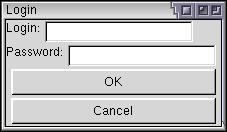
A panel is "a particular arrangement of information grouped together for presentation to users in a window or pop-up".[1] In ISPF, a panel is "a predefined display image that you see on a display screen".[2]: p.16 In modern multiple-document interface software a panel refers to a particular arrangement of information grouped together and presented to users docked (by default) in the user interface rather than floating in a window, pop-up or dialog box.

A panel graphical control element is commonly packaged as part of a widget toolkit (libraries that contain a collection of graphical control elements) for a graphical user interface. See toolbar and dialog box.

References
- ^ IBM Corporation (1992). CUA Basic Interface Design Guide.
- ^ IBM Corporation (2011). Interactive System Productivity Facility (ISPF) User's Guide Volume I.
See also
See what we do next...
OR
By submitting your email or phone number, you're giving mschf permission to send you email and/or recurring marketing texts. Data rates may apply. Text stop to cancel, help for help.
Success: You're subscribed now !
